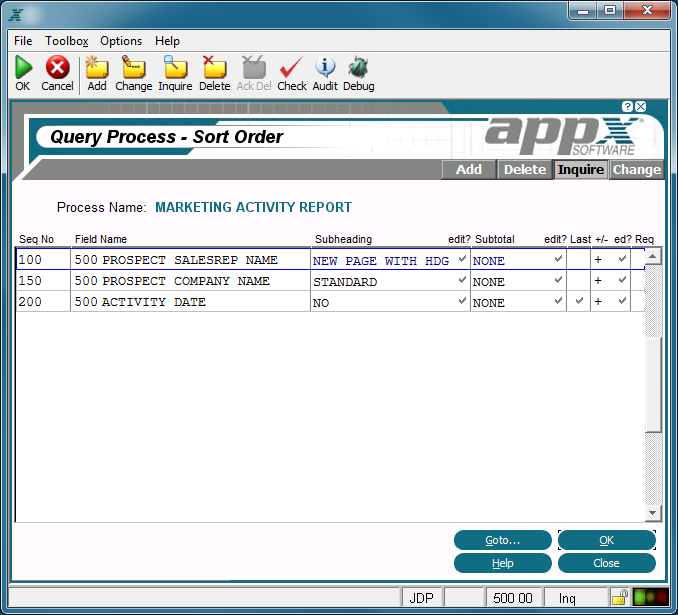Chapter 3-9: Query Processes |
Sort Order Option The Sort Order option provides quick access to the query process Sort Order overlay, shown below. The Sort Order overlay also displays if you select Enter, and then End from the Query Processes screen. Sort order specifications determine the order in which records are presented. You can establish a virtually unlimited number of sort items, with a maximum of 255 active at any one time. Active sort items display first by sequence number order, in their order of precedence. Non-active sort items can be activated by a user during query setup. Sort fields that are identified on the Sort Order overlay are related to range fields in Start of Range and End of Range frames in output, inquiry, and update processes.
Query Processes Sort Order Overlay The query Sort Order overlay contains the following fields. Seq No defines the field's position within the sort order that is used to generate the report. App/Field Name/Occ identifies a specific field on which to sort. This field must be maintained in the PCF or made available with statements. Range-Start/Subheading allows you to choose whether or not to execute any Range-Start frames in a subsequent output or update process, for example, to print a subheading. The Range-Start/Subheading options are: NO. Any Range-Start frame should be ignored. STANDARD. A Range-Start frame will execute immediately after the previous Record or Range-Start frame. NEW PAGE. The report will skip to a new page before printing this Range-Start frame. NEW PAGE WITH MSG. The report will skip to a new page before printing this Range-Start frame, and will append a continuation message to it. The default is NO. Rng-End/SubTotal indicates whether or not to execute the End of Range frames, if any, for this sort field. The Range-End/SubTotal options are: NO. Any Range-End frame should be ignored. STANDARD. A Range-End frame will execute immediately after the previous Record or Range-End frame. NEW PAGE. The report will skip to a new page before printing this Range-End frame. The default is NO.
Lst Lvl? A 'yes' Sort Order determines whether values are sorted in ascending (from lowest to highest value in the sort field), or descending (from highest to lowest value in the sort field) order. The default is + (ascending). T and AA are indicators that are present whenever documentation (T) or additional attributes (AA) have been defined for this process. The following two options are available on the query Sort Order overlay: Additional Attributes Option The Sort Order Additional Attributes overlay contains the following fields:
Sort on This Field Required? Select 'yes'
Subheading NO Edit? allows you to specify whether a user can modify the subheading when the query is run. The default is
Subtotal NO Edit? allows you to specify whether a user can modify the subtotal when the query is run. The default is
Sort Order + Edit? allows you to specify whether a user can modify the sort order when the query is run. The default is |
Application Design Manual "Powered by Appx Software"1104 ©2006 By APPX Software, Inc. All Rights Reserved |